In 1907, the Wyoming Legislature was presented with a bill that required registration for those who would represent themselves to the public as an engineer or land surveyor and created a state board of examiners for the profession. Although met with some resistance at the time, the bill was successfully signed into state law later that year. Soon after, more states began regulating the profession, and in 1947, Montana became the final state to legislate licensing, meaning that Professional Engineers across the country were required to follow the statutes set forth by their individual state’s boards.
At its core, this push for regulation was grounded in the desire to protect the public. The Professional Engineer’s seal and signature serve as representations of this commitment, and governing bodies of the profession do not take matters related to them lightly. The NSPE has the following to say concerning seals:
It is the policy of the National Society of Professional Engineers (NSPE) that engineering plans, drawings, specifications, and other documents applicable to professional engineering practice bear the imprint of the seal(s) that attest to the professional licensure of the responsible person(s), in accordance with the requirements of state laws.
No other seal(s), emblem(s), or indicia should be shown thereon unless required by law, except that the engineer’s standard insignia, logo, block, symbol, and client designation may be used.
Of course, the NSPE and the state boards were created long ago, and technology has advanced greatly over time. As technological capabilities advance, rules and laws must be able to adapt in order to remain relevant to the modern professional. Thus, in the past several years, many state boards have crafted specific rules for seals that are completed digitally and electronically. It is helpful to review a difference between digital and electronic signatures and seals, as state boards often view them differently.
Digital Signatures are added with the aid of a third-party authentication program, which both ensures that the Professional Engineer is the one signing the document and prevents future repudiation. The authentication programs can vary, but they function by assigning an individual “certificate” that verifies identity.
Electronic Signatures, however, do not use an authentication program and are simply an electronic reproduction of a signature or seal. An example of an electronic signature is the “Signature” function in Adobe Acrobat. Because this can be applied by an administrator or assistant, this is typically not an acceptable substitute of a Professional Engineer’s individually-assigned seal or personally-applied signature. (Note: Some state boards may have additional provisions for electronic signatures. Make sure to check the rules of your state’s board.)
Rules and Regulations
The Florida Board of Professional Engineers has the following to say about digital signatures and seals:
i) A digital signature must be unique to the Professional Engineer using it, obtained from a third-party certification authority, and capable of verification. The certification authority will vet the PE and provide a password-protected digital signature file. (FBPE does not approve or provide a list of authorities.)
ii) You may not use the digital option provided in Adobe Acrobat, since it is self-authenticated and does not use a third party.
iii) Your digital signature must be linked to the document in such a way that any change invalidates the signature and document.
iv) A digital signature is typically placed on the first page of an engineering document. A digitally signed and sealed document may include as many sheets as necessary. Each sheet must contain a title block.
v) Printed copies of digitally signed, dated, and sealed documents are not considered signed and sealed.
And the Georgia Board of Professional Engineers & Land Surveyors lists the following general guidelines for digital seals and signatures:
Documents to be electronically transmitted beyond the direct control of the licensee that are signed using an electronic signature shall contain the authentication procedure in a secure mode and a list of the hardware, software and parameters used to prepare the document(s). Secure mode means that the authentication procedure has protective measures to prevent alteration or overriding of the authentication procedure. This paragraph does not apply to property survey maps and plats governed by OCGA 15-6-67 which may be submitted in an electronic file format that is regulated by the Georgia Superior Court Clerks Cooperative Authority. The term “electronic signature” shall be an electronic authentication process that is attached to or logically associated with an electronic document. The electronic signature shall be:
(a) Unique to the licensee using it;
(b) Capable of verification;
(c) Under the sole control of the licensee; and
(d) Linked to a document in such a manner that the electronic signature is invalidated if any data in the document is changed.
As you can see, while digital signatures and seals can provide a convenient way to expediate the work process, prevent the use of large amounts of paper, and allow for contactless transmission of documents, there are important regulations that must be followed when using them. It is imperative to check your own state’s rules and ensure that your activities are compliant.
Do you have any experience with digital or electronic signatures? Let us know in the comments below.




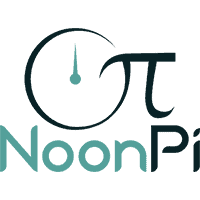
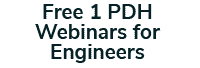


We have used docusign. I’m not impressed. The whole idea that use of such authentication will prevent administrators or other assistants from applying authenticated digital seals is farcical. None of this will prevent that from happening, and the reality is, most engineers who are signing and sealing documents do not have time to sit there and plod through hundreds of sheets and apply a digital sing/seal to each sheet. I have set up my own protocol that uses a non-authenticated image which is dated and project numbered, and the only way it could be inappropriately re-used would be if someone wanted to meticulously manipulate the image in some way.
I have signed and sealed documents in North Carolina. Many in the company I worked for at the time could not understand the difference. Even other PEs struggled with the concept. I did get a third party authenticated signature which was in the form of a USB key and a digitally generated unique password. You can check signature verification by opening up the signature panel in Adobe and checking the verification information. The third party verification will be shown in that information. I had others look at the digitally signed document and then an electronic signature to see the difference in the signature verification information. I think the light bulb went on when they saw the difference
My experience is that I have to create both an electronically sealed and a digitally sealed version of my work. The digitally sealed version is for record purposes. My files are frequently combined into larger submittal packages, so the electronically sealed copy is the one I usually provide to my boss.
In my opinion, digital or electronic seals should not require more protection from abuse than hand signed drawings. A printout of digitally or electronically signed plans is no different than a photocopy of physically signed plans. The whole thing is overblown, or farcical, as the first commenter said.